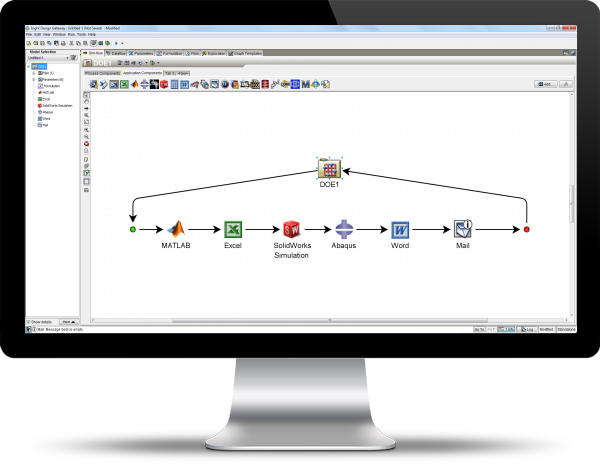Component framework
All the Isight components you need to automate your data flow processes from one program to another.
Simulation process flows
Integrate Abaqus, CATIA, ANSYS, LS-DYNA, STAR-CCM+, Adams, Nastran and many others.
User friendly interfaces
Isight includes a design gateway & runtime gateway both easy to use for your convenience.
Powerful visual results
Interactive tools for visualizing parameter relationships and performance attribute tradeoffs.
Isight
Be more efficient when coupling multiple software & processes.
Interfaces
Highly visual and intuitive interfaces, wizards, and drag-and-drop capabilities allow you to work quickly and efficiently.
Process integration
Includes valuable application components used for building simulation process flows and exchanging data with external sources.
Design optimization
Optimize the simulated behavior characteristics in terms of performance, performance variance, and reliability.
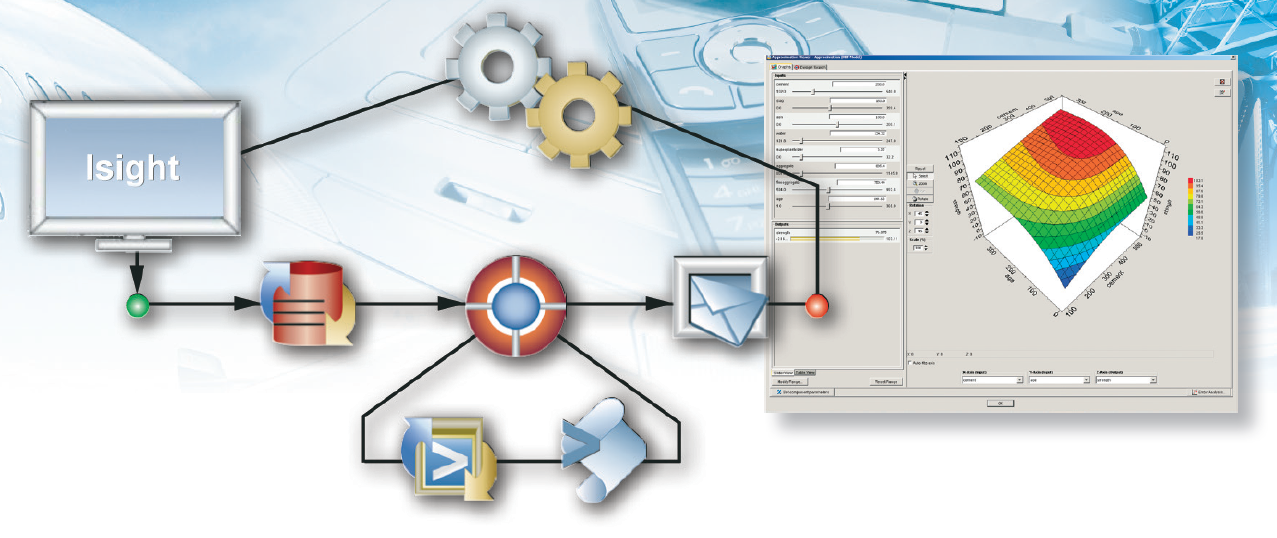
Functionalities SIMULIA Isight
Powerful features to support your design optimizations and process automations
Interfaces
Design gateway and runtime gateway interfaces ready for your convenience
Design gateway interface
- Intuitive graphical user interface
- Drag-and-drop process flow creation
- Parameter mapping and problem formulation
- Supports sizable arrays for both inputs and outputs
- Branching, looping, conditional statements of arbitrary complexity with any parameter and other execution logic
- User intervention with Jython/Python scripts to alter runtime behavior of the model as a function of changing parameter values
- Easily debug authoring errors with restore to a previously auto-saved version
- Import of externally defined parameter values and problem formulations. Utilities such as model search, model
content overview, parameter search, and parameter grouping
are also supported
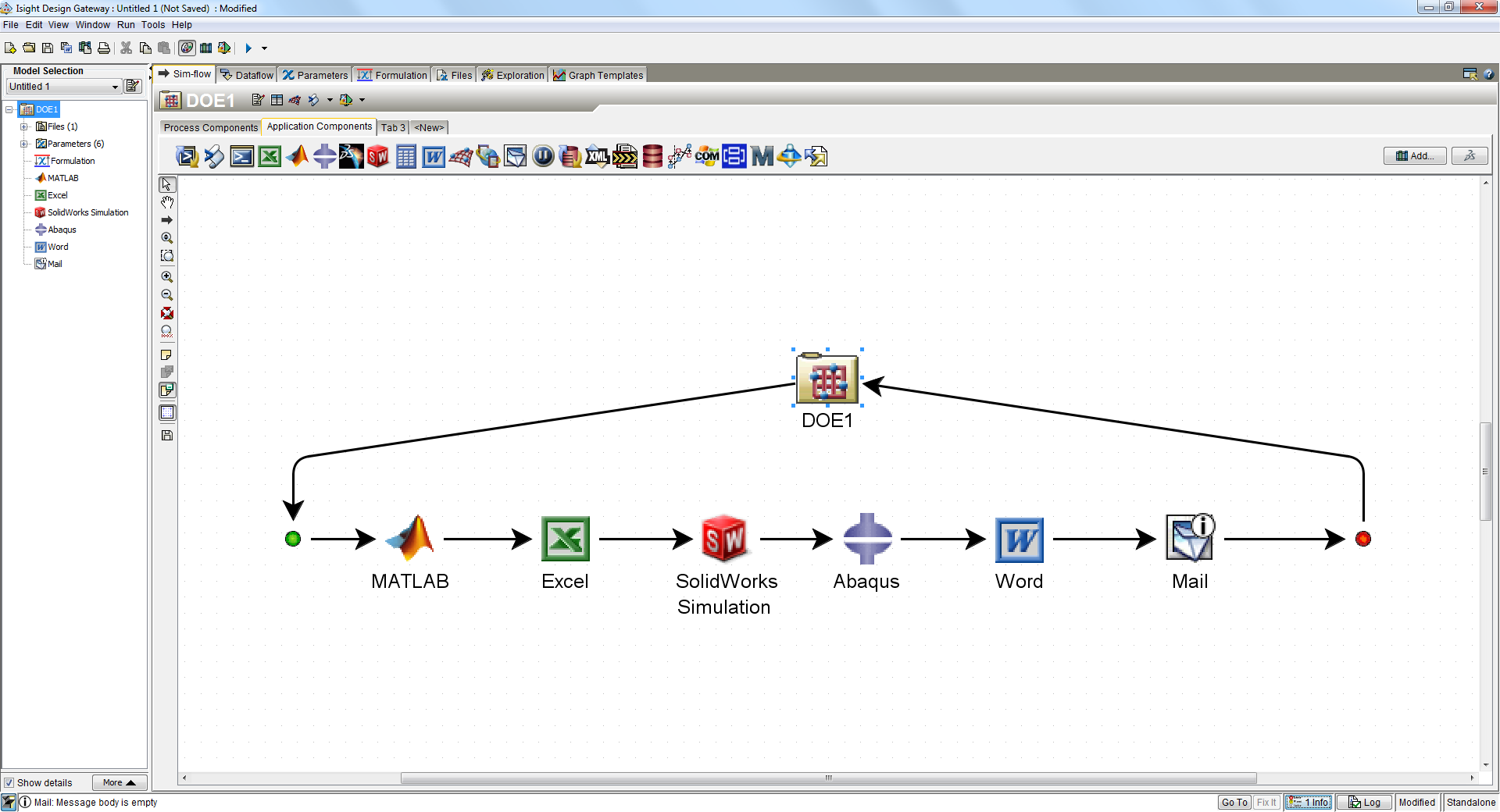
Runtime gateway interface
- Execute engineering process flows and create graphs and tables to visualize results
- Use the desktop execution engine or a distributed execution engine based on embedded SEE technology
- Job results are saved automatically
- Pack-and-go utility makes it easy for users to share models and results.
- Creation of visual tools for real-time postprocessing of data such as tables, 2D and 3D plots, correlation maps and tables, self organizing maps, and statistical analysis
- Run data can be filtered and graded with a flexible set of criteria
- All scatter plots allow easy one-click visualization of the virtual prototype by dedicated simulation results viewers
- Interactive tools for visualizing parameter relationships and performance attribute trade-offs with interactive approximations.
- Share these approximations with non-Isight users by exporting them to Excel
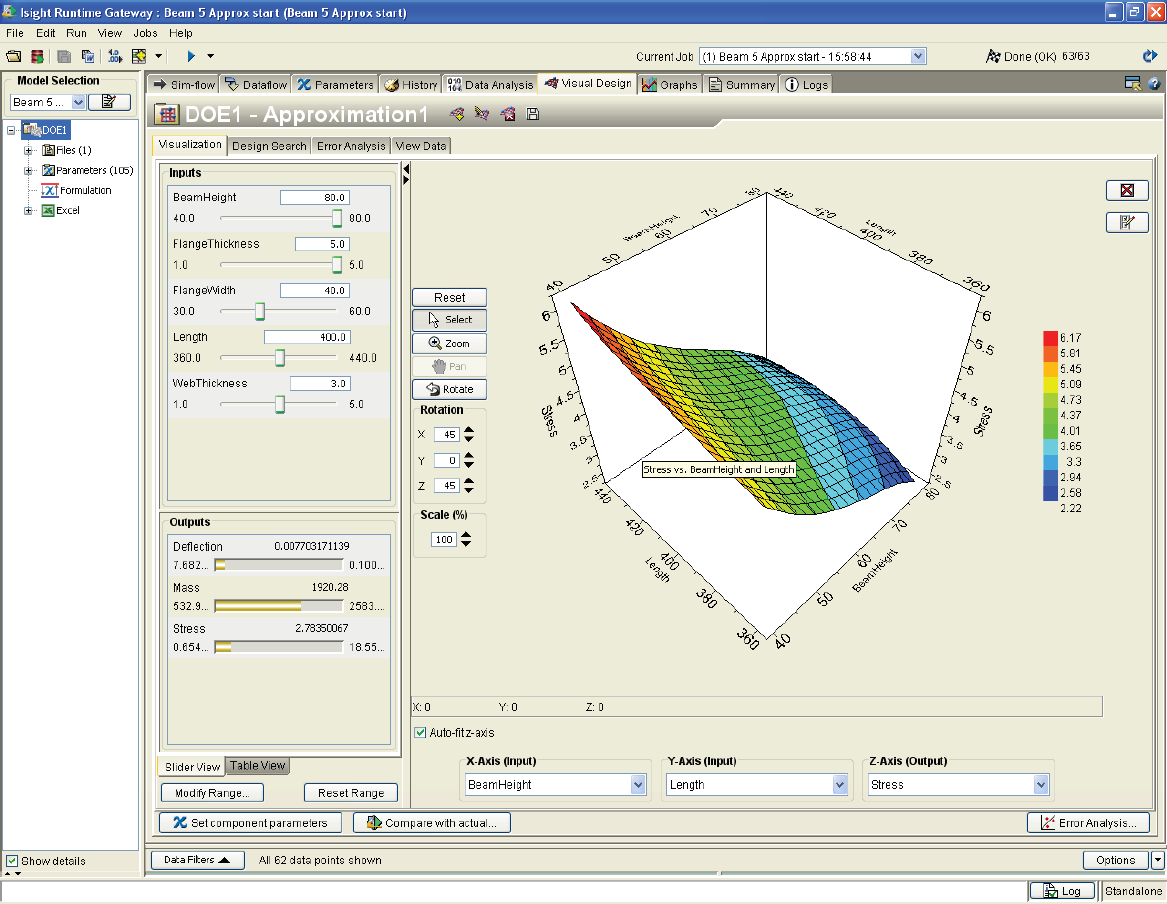
Process integration
Valuable application components included with all package levels.
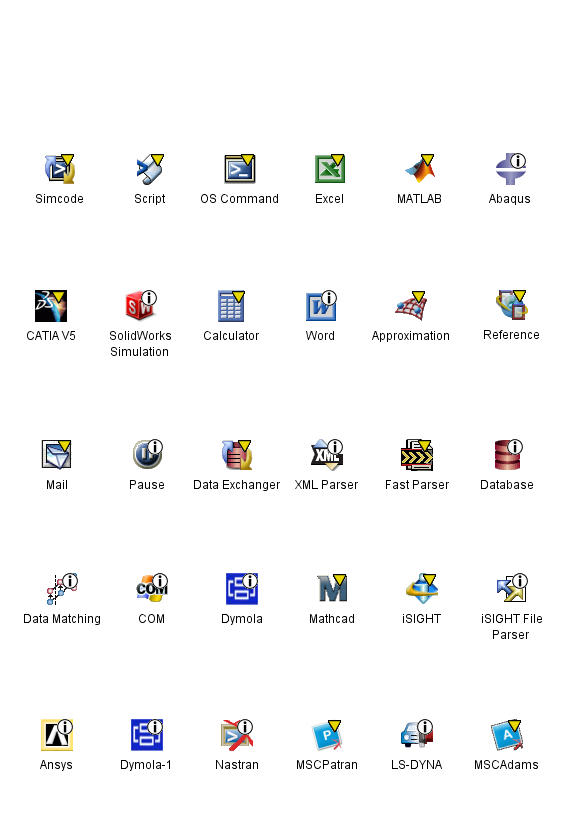
Use many application components
- Abaqus > input, .cae, .odb, and .dat files.
- Dymola > input dsin.txt files and output with .mat files.
- CATIA V5 > CATIA V5 models, update a CATIA V5 model, and export native and neutral file formats.
- Microsoft Office Components: Word™ and Excel™ > Send Isight values and results to pre-formatted Microsoft Word documents. Integrate Excel spreadsheets with Isight.
- Email > Send Isight values and results directly to a pre-formatted email message that will be automatically sent at a predetermined point in a process flow.
- MATLAB® > Integrate MATLAB® files to allow parameters to be read from or written to MATLAB® scripts.
- Mathcad > Extract Mathcad parameters and to execute a Mathcad worksheet
- COM (Microsoft Component Object Model) > Directly communicate with COM objects.
- Data Exchanger, OS Command, and Simcode > Data exchange between ASCII-based files and XML formatted files. OS Command automatically executes operating system commands, scripts. Simcode combines the functionality of the Data Exchanger and the OS Command components.
- Calculator > Perform calculations, unit conversions, data transformations and vector and matrix operations.
- Script > Execute a script of Java commands
- Database > Interface with a SQL-compliant relational database (Oracle, DB2, Access, or MySQL Server 2000) to support retrieval and storage of input and output data.
- Grid Support >
Enable parallel submission of optimization, Monte Carlo, and DOE jobs on multiprocessor machines and Isight supports Platform LSF or PBS/Torque batch submissions on Windows and Linux clusters. - Add-on Components > SIMULIA offers add-on components for popular engineering software applications such as Solidworks, Pro/ENGINEER, Unigraphics, ENOVIA, ANSYS, LS-DYNA, MADYMO, STAR-CCM+, AVL, Adams, and Nastran.
Design optimization
Optimize the simulated behavior of performance, performance variance, and reliability.
Use many optimization methods
- Design of Experiments (DOE) > Access a full suite of methods including Central Composite, Data File, Full Factorial, Fractional-Factorial, Box-Behnken, Latin Hypercube, Optimal Latin Hypercube, Orthogonal Array, Dependent Variable Sampling and Parameter Study with appropriate postprocessing options.
- Optimization and Target Solver > Define your optimization problem using the following algorithms: Gradient: NLPQL, MMFD, LSGRG2; Pattern: Hooke-Jeeves, Downhill Simplex, Adaptive Simulated Annealing; Mixed Integer/Real: MISQP, MOST; Genetic Algorithms: Evolution, Multi-Island GA; Multi-Objective: AMGA, NSGA II, NCGA, Particle Swarm; Other: Stress-Ratio Method, Pointer I & II Automatic Optimizer, Multi-objective approximation Loop.
- Data Matching > Calibrate simulation models by minimizing any variety of different error measures using optimization techniques.
- Approximations > Create an approximation model for any task, any application component, or from a data file.
- Response surface modeling > (RSM) is available with four-term selection techniques, as well as orthogonal polynomial models. The software also includes Radial or Ellliptic Basis Function methods with user selectable
shape functions and smoothing, Kriging method with Exponential, Gaussian and Matern correlation functions. - Monte Carlo Analysis > Simple random sampling, descriptive sampling, eight standard distributions, and distribution truncation. The distributions supported are: normal, skewed normal, log-normal, Weibull, Gumbel, uniform, Discrete-Uniform and exponential. A component for Stochastic Design Improvement (SDI) is also included.
- Six Sigma > Use probabilistic analysis to measure the quality of a design given uncertainty or randomness of a product or process. Perform reliability analysis with the mean value method, FORM and SORM reliability method, importance sampling, sobol sampling, DOE sample, or Monte Carlo Analysis.
- Taguchi Method >
Improve the quality of a product or process by striving to achieve performance targets and minimizing performance variation. This component supports Taguchi analysis for static, dynamic, and dynamic-standardized system types.
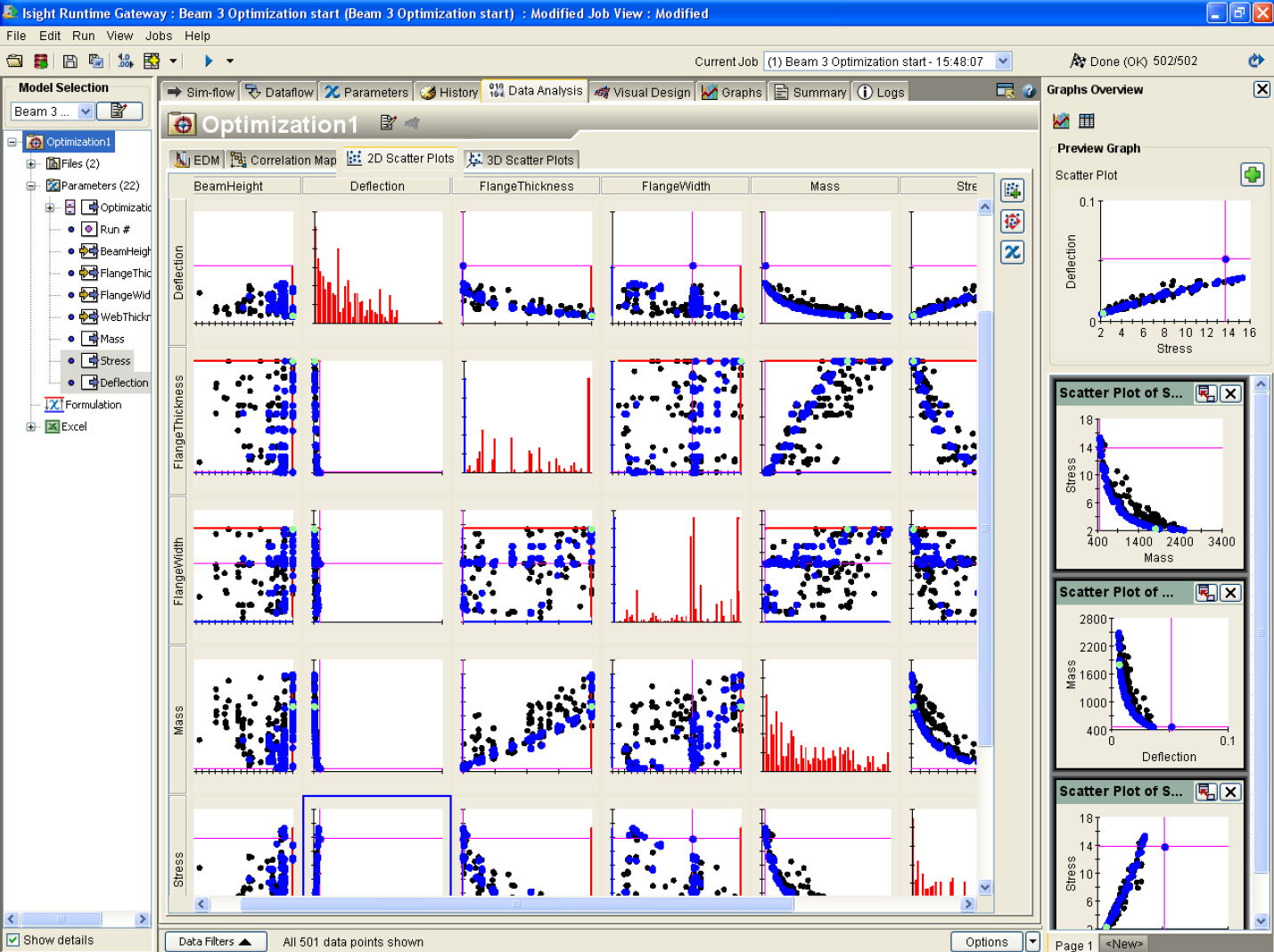
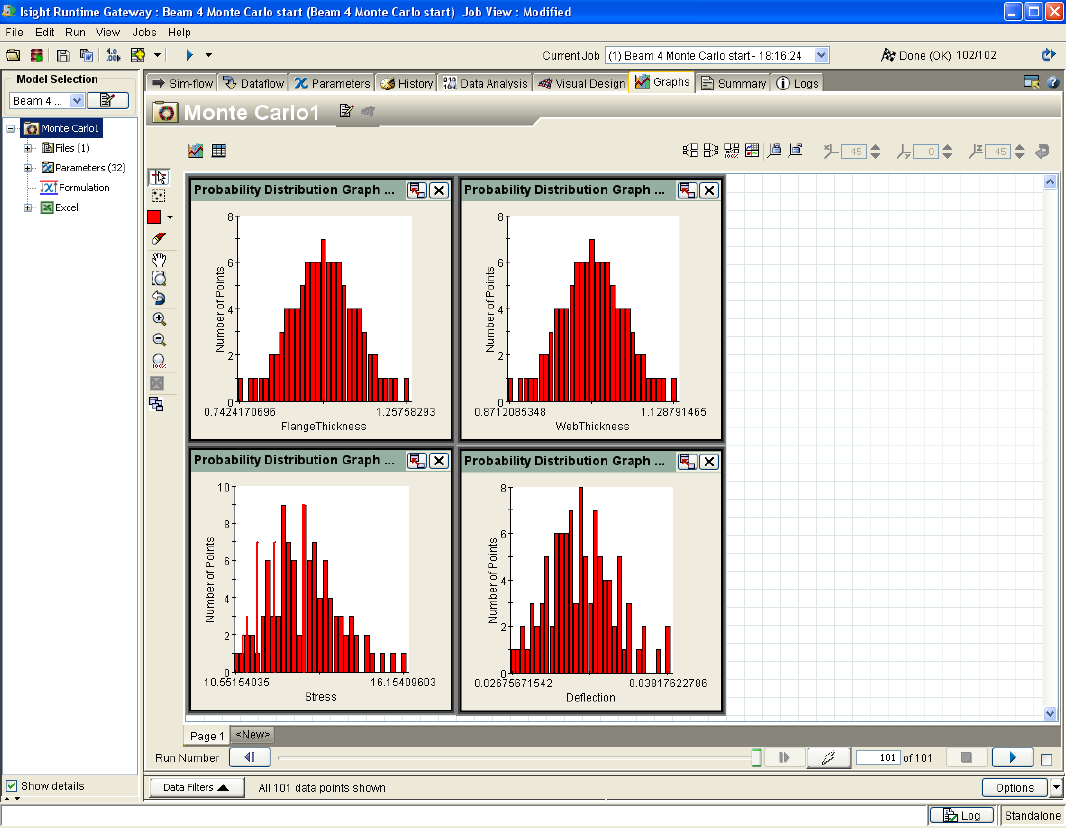
Can you perform realistic simulations yourself?
Join one of our FREE workshops and discover how easy it is to perform realistic FEA to solve your complex engineering challenges.